Review of the Analog Discovery USB Scope (January 2013), by Jack Ganssle
In Muse 232 Steve Fairhead mentioned Digilent's Analog Discovery USB oscilloscope. The folks there kindly sent me one and I've been playing with it.The claimed specs are impressive: 100 MSPS, dual channels with 14 bit A/D converters for $199 ($99 for students). It's also a logic analyzer with 16 digital inputs. But there's more. The product includes two arbitrary-waveform generators and 16 digital I/Os that can be a pattern generator.
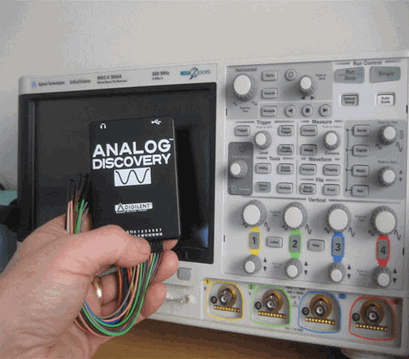
The Analog Discovery compared to a bench scope.
The 100 MSPS rating really got my attention. But on closer examination the analog bandwidth is 5 MHz. Sampling is therefore much higher than needed to avoid Nyquist problems. 5 MHz is typical for these low-cost USB oscilloscopes, and the "probes" (just wires from a header) would never support faster signals.The UI is a program called "Waveforms" which seems to be a generic driver for many of Digilent's products. There's a launcher screen which fires off instrument-specific applications, like one for the scope, and another for the waveform generator. All of the instrument applications are quite intuitive and easy to use. That said, and perhaps this is in part due a long life using conventional bench test equipment, I find clicking around to configure a scope setting a poor substitute for twisting a knob or pressing a button. But that's part of the tradeoff with all USB instruments.
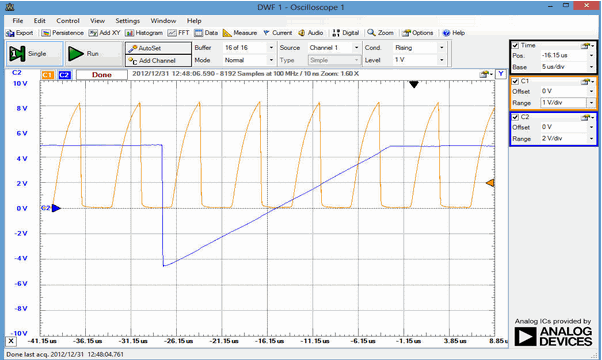
On the other hand, Waveforms properly shapes the scope display to fill the application's window, no matter how big you make it. So it's easy to get an enormous display. And if you want a tiny window it cleverly drops the controls and other information in order to keep as much scope data displayed as possible.
With a 16k buffer for each channel the scope can collect far more information than it can display. Navigating within the data is easy: just drag the horizontal or vertical axis.The max sweep rate is 10 ns/div, which places datapoints a full division apart. Though there is a dot-only mode, if you tell the system to connect the dots the software does some sort of tricky curve fit. The result is a beautiful curve.
Analog bandwidth is rated at 5 MHz. I found that the displayed amplitude was within 5% of the correct value all the way to 9 MHz. At 10 MHz it's off by 10% and rapidly gets worse. But that's a lot better than the spec.
One thing I like about my Agilent MSO-3054A mixed-signal scope is the huge number of automatic measurements it can make. The Analog Discovery's set is quite rich as well. I counted 38. Measurements are calculations done on the scope data, including obvious things like peak-peak voltage and frequency, as well overshoot and rise/fall time.
It includes quite a range of triggering modes, including the ability to start the sweep on a pulse's width. And there's an interesting hysteresis filter as well.
The device is a mixed signal scope in a novel way. I couldn't figure out how to put digital inputs on the scope screen (as a normal MSO does), but an alternative is to open both the logic analyzer application and the scope, and then put the windows next to each other. Like any MSO, the unit will cross trigger.
At first I was disappointed with its responsiveness. It turns out there's an "acquisition delay" setting in the options menu; set that to its lowest value and there is no noticeable delay in updates when the signal changes.
Then there's the audio view. The help file says "The audio view can play the data as sound." Pretty cool! The idea of multi-sensory troubleshooting appeals. But I could not get it to work. The documents were silent on this, but I suspect one has to plug headphones into a jack on the unit. But the connector isn't documented.
An FFT mode is included which works pretty well, though I found the controls awkward and unfamiliar. If you've ever used a spectrum analyzer you'll be disappointed. None of these scopes have the RF front end needed to get decent FFT results. Of course, a real spectrum analyzer can rival a luxury car in cost.
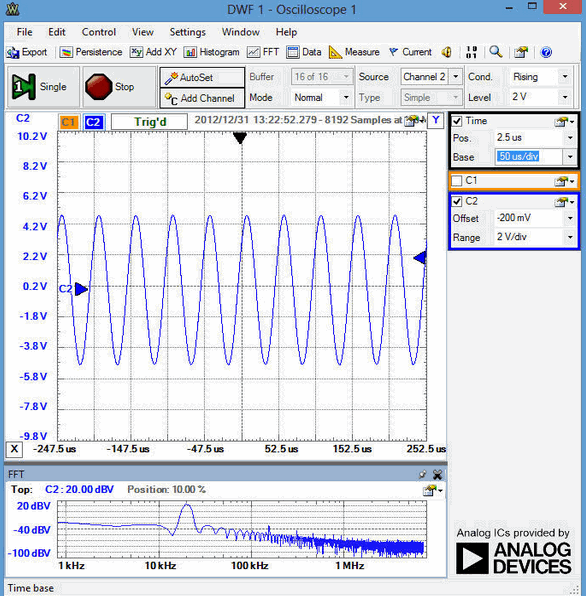
FFT display of a 20 KHz sine wave. It looks like there's a lot of cruft to the right of the 20 KHz peak, but that's 60 dBV down.
The digital pattern generator can crank out signals up to 50 MHz, and it will even support custom patterns loaded from a .CSV file. It's very versatile and works well. But the fly leads that serve as connectors really aren't up to the task of transmitting data at that rate. A 50 MHz square wave looked very much like a sine wave on my Agilent.
The analog waveform generator is limited to 20 KHz. It will create sine, ramp, triangle and custom waveforms. Each can be tuned in various ways: phase, amplitude, frequency, offset and the like.
There are a few things I didn't like. The probes, as mentioned, are very weak. And though each is a different color it would be nice if they followed a standard, like the resistor color code.The autoset feature (which sets up "optimum" scope settings) is very slow (7 seconds in my setup) and results in settings I didn't care for. The latter is true, though, with every autoset I've ever used.
Helpful tips pop up when mousing around. Too much so. They get in the way of reading the measurements.
Both scope inputs are differential, which is a very useful feature. If all you need is single-ended be sure to ground the negative input. My test rig had a 20Kohm impedance, and with the negative input dangling the actual signal got mauled. I have no idea why.The documentation is via a help file, and is incomplete.
The bottom line is that for $199, and especially at $99 for students, this is a great product. You're not going to do ARM development with it, but it's decent for a lot of analog work and for dealing with slow microcontrollers. The pattern and waveform generators are a real boon for running experiments.
Update
Now the company has released their Analog Discovery BNC Adaptor Board, which plugs onto the scope unit and provides BNCs for the two scope and two AWG channels. The following picture shows the board connected to the instrument; above are the pseudo-probes that come with the Analog Discovery.
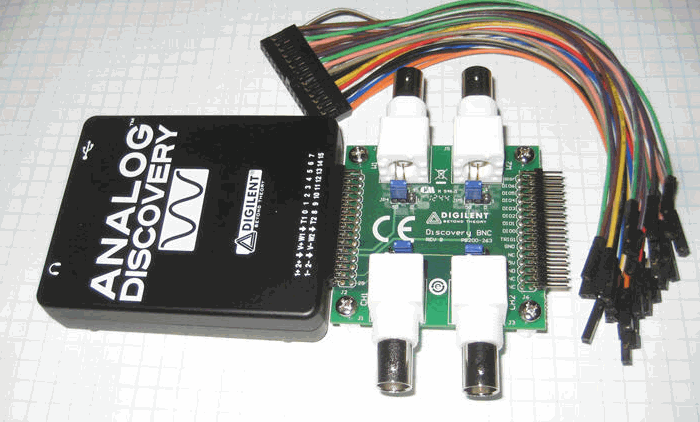
Blue jumpers select AC or DC coupling for the scope channels. Those on the AWGs configure 50 ohm outputs or a confusing 0 ohms (one thinks of a short to ground but this is the series resistance).
A bench scope will sense what kind of probe is detected and rescale the vertical axis so the user doesn't have to mentally compensate for a X1 or X10 probe. This board doesn't do that, which is unsurprising considering its price.
The BNC board is a terrific boon for using conventional probes and at $15.99 is a bargain.
Reviewed January, 2013

